
It’s a Baby Girl Arrow Quilt with Cricut
We’re on the eve of expecting our first grandchild! Soooooo…. I just had to make a Baby Girl Arrow Quilt!

First step: Shopping with Mom to three quilt stores! I loved learning Ashley’s vision for Baby Ellie’s nursery!

What could be more fun than shopping with my daughter in law for fabric! I loved how Ashley selected fabrics from different designers and brands combining a real delicate touch of peaches, pinks, eucalyptus greens and whites. Photo by Sally June Photography find her on Instagram!

Second step: Pick Ashley’s brain to design a quilt that matches the style she envisions! Ashley likes the shape of diamonds that then transition into arrow…. Soooo off to Cricut Design Space I go!

Step Three: Playing around with diamonds to make arrows for a quilt in Cricut Design Space! The Cricut Design Space Quilt file is free here:

Step Four: Can you see the vision? But wait…. we skipped a step – Let’s go back to cut the diamonds out with the Cricut Rotary Blade for Baby Ellie!

You could say I “Cricut” cut Ashley’s seven most favorite fabrics in the shape of diamonds for Baby Ellie. Quilting with Cricut to welcome Baby Ellie into the world! She is coming really soon – in fact due in 4 days! Thank goodness this Cricut cuts fabric fast and accurate! Accurate is important to try to stitch theses diamonds together quickly! Love using the tiny rotary cutting blade in the Cricut cutting machine. See additional step by step Cricut Design Space layout images below.

You can see by placing together two diamond shaped fabrics on point it looks like an arrow head.

For the design of this quilt we are offsetting the Arrow Head Quilt Blocks with background polka dot fabric. The background fabric will subtly help the arrow heads to pop from the quilt design.

It may not feel right but you have to separate the arrow heads and sew together the diamond blocks in a long row. After stitching two long rows you can then put the arrow heads back together.

Sew together two offset diamonds for an Arrow Baby Quilt. Do you see the little 1/4 inch “dog ears” that allow you to sew them into a straight line?

Take your squares over to your sewing machine to stitch together for your Baby Arrow Quilt. I love keeping my Cricut Maker next to my sewing machine! It cuts fabric out as I sew it together!
 Sewing together long rows of diamonds for a Baby Arrow Quilt!
Sewing together long rows of diamonds for a Baby Arrow Quilt!

Piece the rest of the quilt top together! You will have five rows of arrows horizontally and 10 rows of arrows vertically.

Now time to brain storm how to quilt the quilt! What suggestions do you have? This is the rocking swivling reclining chair to comfort baby in Ellie’s nursery! After stitching together this quilt top, it’s time to quilt the layers! Ohhhhh… I can’t wait to see this baby girl with my son Nick and his beautiful wife Ashley! It’s going to be a brand new family! I think I spy some darling baby shoes on the dresser waiting paitently for a Baby Ellie!

New baby shoes made with the Cricut! I can’t believe I might be able to put cobbler on my crafting ability list! This is a Simplicity Pattern available in Cricut Design Space. I can’t wait to share how I made these shoes!

I also made a darling baby onesie using another Simplicity Pattern in Cricut Design Space! Ohhhh the power of the Cricut Rotary Blade, fabric, felt and wonder under! I feel like a super hero with the ease of the Cricut! I don’t think I would have ever tried to make a pair of shoes without the handy Cricut next to my sewing machine! My partner in creativity!

Baby Onesie made with the Cricut Rotary Blade with Simplicity Pattern in Cricut Design Space. Accented the white baby onesie with roses.
Subscribe to Sttitches Quilting -Deanna Wall to get all the upcoming tips on these projects! Follow Stitches Quilting -Deanna Wall for Live Videos on Facebook, Instagram and YouTube Tutorials! I’m SEW excited to be sewing things for Baby Ellie and have tons of new projects coming for you along with all the details of our Boho Floral Baby Shower I hosted with lots of Cricut Creations to decorate the nursery and have some fun at the baby shower!
Quilting with Cricut: Additional Tips and Tricks for Cricut Design Space and the Baby Arrow Quilt:
Change all your cutting mats from the default 12 x 12 size to 12 x 24 inch size.

After you open the Baby Arrow Quilt in Cricut Design Space, click on the three small dots in the left hand corner of the diamond. Select “Move to Another Mat”.

Select which mat you want to move the diamond to. You can arrange 8 diamonds on one 12 x 24 inch Fabric Grip Mat.

Now you only have to cut a 9 x 22 inch piece of fabric to cut 8 diamonds. That’s just half a fat quarter or work with a 1/4 yard of fabric on each mat. Pretty convenient eh?
Quilting with Cricut
It’s amazing how you can use Cricut Design Space basic shapes to design quilts. Using Cricut Deisgn Space is FREE – all you do is create a free account with an email address. You can access it on your computer, laptop, smart phone or iPad. It was easy to design the Baby Arrow Quilt and then color and arrange the quilt blocks as a vision board. Try it out and let me know what you think! It’s a great way to experiment using Cricut Design Space intuitive features. Quilting is easy to do – especially with the Cricut cutting out your fabric. It’s usually just straight lines.
I have lots of free tutorials on how to use the Cricut on my website and social media channels along with free patterns with SVG files.
I’ll post pictures of Baby Ellie as soon as she arrives! Along with pictures of the quilted quilt and all the other goodies I’m making! Can’t wait to share with all of YOU! Any suggestions?
Join our Facebook Cricut Maker Quilt & Sew Group! I’d love to see what you are making and be inspired by you! I’m also available to ask any quilting or sewing questions using Cricut!
Happy Stitching!



This is a sponsored conversation written by me on behalf of Cricut. The opinions and text are all mine.
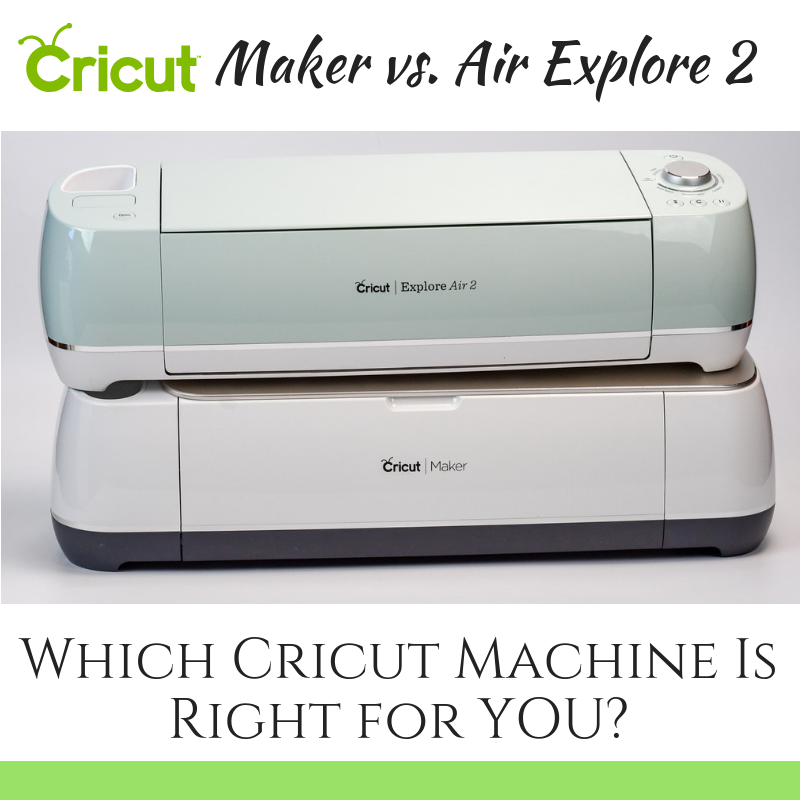







































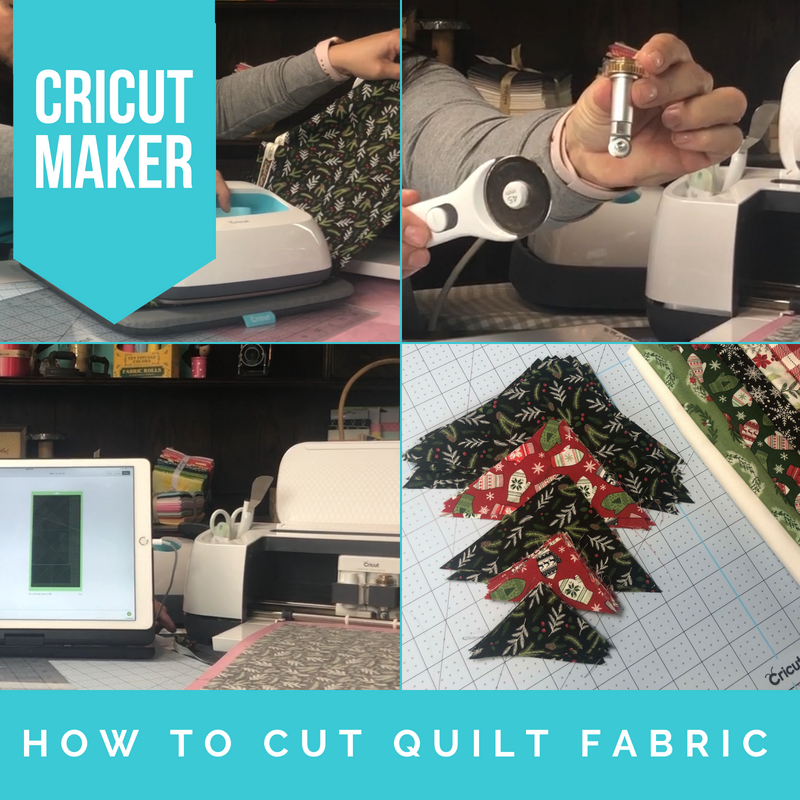







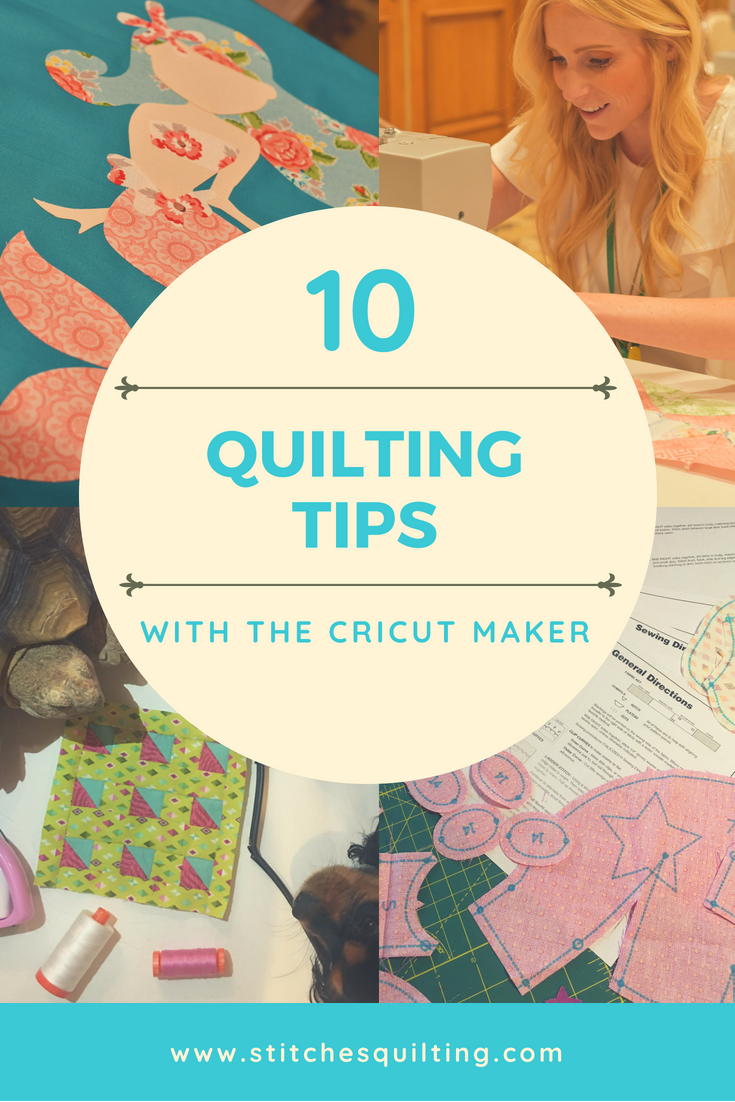



















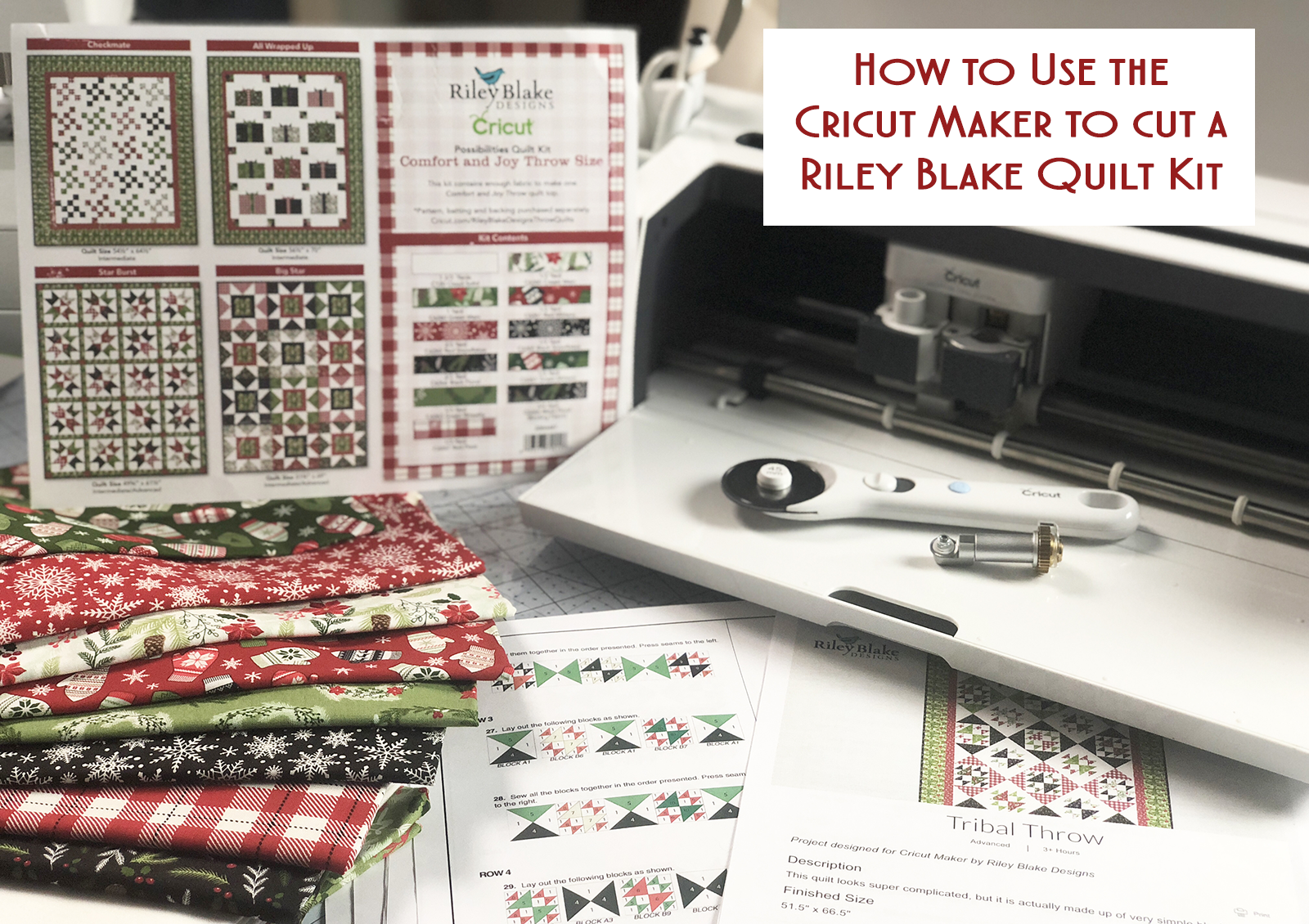


















 1.5 yards – 3.5 inch Red Jute Webbing at Stitches Quilting Online Store
1.5 yards – 3.5 inch Red Jute Webbing at Stitches Quilting Online Store

 Half a yard each – Riley Blake My Minds Eye Lost and Fabric Fabric at Stitches Quilting Online Store
Half a yard each – Riley Blake My Minds Eye Lost and Fabric Fabric at Stitches Quilting Online Store Half a yard – Roclon Osnaberg Natural Fabric at Stitches Quilting Online Store
Half a yard – Roclon Osnaberg Natural Fabric at Stitches Quilting Online Store
